Introduction
The following document describes the usage of YourPass REST API. You will find useful references and examples for all the available endpoints.
Console
Yourpass provides a web based tool for interacting with the API.
For the Sandbox environment, which is intended for integration testing, you can access the Console at https://console.yourpass.space.
For production environments, please contact Yourpass support to receive the URL.
Environment URLs
| URL | Production | Sandbox (integration testing only) |
|---|---|---|
| API_URL | See below | https://api.yourpass.space |
| DISTRIBUTION_URL | See below | https://get.yourpass.space |
| ISSUE_URL | See below | https://issue.yourpass.space |
The documentation uses placeholders to substitute these URLs. Whenever you see <…> you should replace it with one of the above URLs based on the selected environment. For example <API_URL>/v1/pass translates to https://api.yourpass.space/v1/pass for sandbox environment.
Headers
All endpoints expect the following headers unless otherwise noted
| Name | Value |
|---|---|
| Accept | application/json |
| Content-Type | application/json |
Optionally an Authorization header can be specified. See Authentication for more information.
Authentication
Yourpass web services are secured via token based authentication. All requests which require authorization must contain token in an Authorization header.
OAuth2 - Resource Owner Password Credentials
This service allows obtaining an access token for reliable applications, which stores user’s credentials. For more details see RFC6749.
- Client id:
c36b6721-04d5-4dce-b1f2-4796d8fcc849 - Client secret: (there is no secret, use empty string)
Debugging authentication errors
This authentication flow is implemented on the Console login page, first try your credentials at <CONSOLE_URL>.
If you cannot login using Console, try resetting your password first or contact support.
If you successfully authenticate using the Console, then try debugging your issues using the curl commands provided in the right panel of this documentation.
If you are using the curl command or creating the authentication URL by hand in your application, make sure you have URL-encoded all URL parameters including the password.
Request
Request:
curl --request POST <API_URL>/oauth2/token \
--header "Authorization: Basic YzM2YjY3MjEtMDRkNS00ZGNlLWIxZjItNDc5NmQ4ZmNjODQ5Og==" \
--header "Cache-Control: no-cache" \
--header "Content-Type: application/x-www-form-urlencoded" \
--data "grant_type=password&username=your@email.com&password=yourPassword"
var qs = require("querystring");
var http = require("https");
var options = {
method: "POST",
hostname: ["api", "yourpass", "eu"],
path: ["oauth2", "token"],
headers: {
"Content-Type": "application/x-www-form-urlencoded",
Authorization: "Basic YzM2YjY3MjEtMDRkNS00ZGNlLWIxZjItNDc5NmQ4ZmNjODQ5Og==",
"Cache-Control": "no-cache",
},
};
var req = http.request(options, function (res) {
var chunks = [];
res.on("data", function (chunk) {
chunks.push(chunk);
});
res.on("end", function () {
var body = Buffer.concat(chunks);
console.log(body.toString());
});
});
req.write(
qs.stringify({
grant_type: "password",
username: "your@email.com",
password: "yourPassword",
})
);
req.end();
POST <API_URL>/oauth2/token
Header parameters
| Name | Note | Required |
|---|---|---|
| Authorization | Basic xxx, where xxx is base64 encoded clientID:clientSecret. | Yes |
| Content-type | application/x-www-form-urlencoded | Yes |
Body
| Name | Note | Required |
|---|---|---|
| grant_type | Contains constant password for this oauth2 grant type | Yes |
| username | The user’s email | Yes |
| password | The user’s pasword | Yes |
Response
Response:
{
"access_token": "supersecret2token.....",
"expires_in": 21600,
"token_type": "Bearer"
}
| Name | Note |
|---|---|
| access_token | |
| expires_in | seconds to expire |
| token_type |
OAuth2 - Authorization Code Grant
This service allows delegatation of access rights to a third-party application. For more detail see RFC6749.
Process description
Get authorization code
GET /oauth2/auth?client_id={client_id}&redirect_uri={redirect_uri}&response_type=code&scope={scope}&state={state} HTTP/1.1
Host: <API_URL>
Get access token with authorization code
POST /oauth2/token HTTP/1.1
Host: <API_URL>
Authorization: Basic base64(client_id:client_secret)
Content-Type: application/x-www-form-urlencoded
code={your_received_code}&
redirect_uri={redirect_uri}&
grant_type=authorization_code
Renew the access token with the refresh token
POST /oauth2/token HTTP/1.1
Host: <API_URL>
Authorization: Basic base64(client_id:client_secret)
Content-Type: application/x-www-form-urlencoded
refresh_token={refresh_token}&
grant_type=refresh_token
- The client (a third-party application) directs the user to the auth server and includes the
client_id,scope(required permissions),state(opaque information sent to the third-party after authorization) andredirect_uri(URL address, where the user will be redirected to finish the process) - The Auth server verifies and validates or rejects the required permissions.
- If everything is ok and the user agrees, they are redirected back to the client’s interface (to the URL specified in
redirect_uri).codequery parameter will be appended to theredirect_uri. - Using
code,client_idand theclient_secret, the client will receiveaccess_tokenandrefresh_token. - The client can access the user’s data by including the
Authorization: Bearer <access_token>in headers when calling the Yourpass API. - By using the stored
refresh_token, the client can (at any time) get a newaccess_tokenuntil the user reject the access to the client (not yet implemented)
Scopes:
| Scope | Description |
|---|---|
| pass.c | pass create |
| pass.r | pass read |
| pass.u | pass update / pass patch |
| pass.d | template delete |
| template.c | template create |
| template.r | template read |
| template.u | template update / template patch |
| template.d | template delete |
| image.c | image create |
| image.r | image read |
| image.u | image update / image patch |
| image.d | image delete |
Authorize your API request
curl -X GET '<API_URL>/v1/pass' \
-H 'authorization: Bearer <ACCESS_TOKEN>'
var http = require("https");
var options = {
method: "GET",
hostname: "<API_URL>",
port: null,
path: "/v1/pass",
headers: {
authorization: "Bearer <ACCESS_TOKEN>",
},
};
var req = http.request(options, function (res) {
var chunks = [];
res.on("data", function (chunk) {
chunks.push(chunk);
});
res.on("end", function () {
var body = Buffer.concat(chunks);
console.log(body.toString());
});
});
req.end();
All following endpoints accept the token in the Authorization header.
Example:
Authorization: Bearer <ACCESS_TOKEN>
Permissions
Given authorization token is always issued on behalf of an existing Yourpass user. User’s permissions to perform API calls are managed on a per-project basis.
If you believe you lack a permission, please contact admin from your organization or yourpass support directly.
Project
Projects are used to organize templates, passes, images and other assets into groups. These entities can be filtered based on the project they belong to. User may be granted access to multiple projects or its subprojects.
{
"id": "id-of-project",
"name": "project name",
"description": "project description",
"parentId": null,
"createdAt": "2017-02-09T10:23:55.787232Z",
"updatedAt": "2017-02-17T08:52:01.971545Z",
"deletedAt": null
}
Properties
| Name | Note | filter&sort | Type |
|---|---|---|---|
| id | ✓ | string | |
| name | ✓ | string | |
| description | ✓ | string | |
| parentId | ✓ | string | |
| createdAt | ✓ | datetime | |
| updatedAt | ✓ | datetime | |
| deletedAt | ✓ | datetime |
Read project
Request
curl -X GET '<API_URL>/v1/project/:id' \
-H 'authorization: Bearer <ACCESS_TOKEN>'
var http = require("https");
var options = {
method: "GET",
hostname: "<API_URL>",
port: null,
path: "/v1/project/:id",
headers: {
authorization: "Bearer <ACCESS_TOKEN>",
},
};
var req = http.request(options, function (res) {
var chunks = [];
res.on("data", function (chunk) {
chunks.push(chunk);
});
res.on("end", function () {
var body = Buffer.concat(chunks);
console.log(body.toString());
});
});
req.end();
GET <API_URL>/v1/project/:id
Path parameter
| Name | Note |
|---|---|
| id | project ID |
Response
Returns Project.
Image
{
"id": "image-id",
"name": "image-name",
"type": "strip",
"width": 640,
"height": 246,
"fileSize": 164414,
"url": "data:image/png;base64,iVBOR...gg==",
"projectId": "b7654e80-0b87-4c4c-a351-2fc55c86e9b9",
"createdAt": "2017-11-03T10:32:37.756841Z",
"updatedAt": "2017-11-03T10:32:37.756841Z",
"deletedAt": null
}
Properties
| Name | Note | filter&sort | Type |
|---|---|---|---|
| id | ✓ | string | |
| name | ✓ | string | |
| type | type of image [logo/icon/strip/footer/background/thumbnail] | string | |
| width | computed width | ✓ | number |
| height | computed height | ✓ | number |
| fileSize | computed file size | ✓ | number |
| url | string | ||
| projectId | Project ID | ✓ | string |
| createdAt | ✓ | datetime | |
| updatedAt | ✓ | datetime | |
| deletedAt | ✓ | datetime |
Sizes
- The background image
background.pngis displayed behind the entire front side of the pass. The expected dimensions are 360 x 440 points. The image is slightly cropped on all sides and also blurred. You can often provide an image at a smaller size. It will be scaled up, but the blurring effect will hide the details of the image. This lets you reduce the file size without users noticing the difference. - The footer image
footer.pngis displayed near the barcode. The allotted space is 572 x 30 points. - The icon
icon.pngis displayed when a pass is shown on the lock screen and by apps such as Mail when the pass is attached to an email. The icon should have dimensions of 58 x 58 points. - The logo image
logo.pngis displayed in the top left corner of the pass beside the logo text. The allotted space is 320 x 100 points; in most cases it should be more narrow. - The strip image
strip.pngis displayed behind the primary fields. The expected dimensions are 640 x 168-246 points. The allotted space is 640 x 168 points for event tickets; 640 x 220 points for other pass styles with a square barcode on devices with 3.5 inch screens; 640 x 246 for all other uses. - The thumbnail image
thumbnail.pngis displayed next to the fields on the front side of the pass. The allotted space is 120-180 x 120-180 points. The aspect ratio should be in the range of 2:3 to 3:2 or the image will be cropped.
Pass styles and relevant image types:
| Pass style | Supported images | Note |
|---|---|---|
| Boarding pass | logo, icon, footer | |
| Coupon | logo, icon, strip | |
| Event ticket | logo, icon, strip, background, thumbnail | If you specify a strip image, do not specify a background image or a thumbnail. |
| Generic | logo, icon, thumbnail | |
| Store card | logo, icon, strip |
Create image
Create an image. This service requires an image URL.
There are two ways to provide an image URL:
- public url of a png image (local copy is created)
- data URL of a png image
The image dimensions must conform to the sizes specified above. The size of the resulting image can differ from the original because of the file encoding normalization.
Request
curl -X POST <API_URL>/v1/image \
-H 'authorization: Bearer <ACCESS_TOKEN>' \
-H 'content-type: application/json' \
-d '{"url": "public URL or data url","type":"logo","name":"image name","projectId":"id-of-project"}'
var http = require("https");
var options = {
method: "POST",
hostname: "<API_URL>",
port: null,
path: "/v1/image",
headers: {
authorization: "Bearer <ACCESS_TOKEN>",
"content-type": "application/json",
},
};
var req = http.request(options, function (res) {
var chunks = [];
res.on("data", function (chunk) {
chunks.push(chunk);
});
res.on("end", function () {
var body = Buffer.concat(chunks);
console.log(body.toString());
});
});
req.write(
'{"url": "public URL or data url","type":"logo","name":"image name","projectId":"id-of-project"}'
);
req.end();
POST <API_URL>/v1/image
Body
| Name | Note | Required | Type |
|---|---|---|---|
| url | public url or data URL | Yes | string |
| name | image name | Yes | string |
| type | image type | Yes | string |
| projectId | ID of project | Yes | string |
Response
Returns Image.
Read image
Read an image.
Request
curl -X GET <API_URL>/v1/image/:id \
-H 'authorization: Bearer <ACCESS_TOKEN>'
var http = require("https");
var options = {
method: "GET",
hostname: "<API_URL>",
port: null,
path: "/v1/image/:id",
headers: {
authorization: "Bearer <ACCESS_TOKEN>",
},
};
var req = http.request(options, function (res) {
var chunks = [];
res.on("data", function (chunk) {
chunks.push(chunk);
});
res.on("end", function () {
var body = Buffer.concat(chunks);
console.log(body.toString());
});
});
req.end();
GET <API_URL>/v1/image/:id
Path parameters
| Name | Note | Required | Type |
|---|---|---|---|
| id | Yes | string |
Response
Returns Image.
Delete image
Mark image as deleted.
Request
curl -X DELETE '<API_URL>/v1/image/:id' \
-H 'authorization: Bearer <ACCESS_TOKEN>'
var http = require("https");
var options = {
method: "DELETE",
hostname: "<API_URL>",
port: null,
path: "/v1/image/:id",
headers: {
authorization: "Bearer <ACCESS_TOKEN>",
},
};
var req = http.request(options, function (res) {
var chunks = [];
res.on("data", function (chunk) {
chunks.push(chunk);
});
res.on("end", function () {
var body = Buffer.concat(chunks);
console.log(body.toString());
});
});
req.end();
DELETE <API_URL>/v1/image/:id
Path parameter
| Name | Note |
|---|---|
| id | ID of image |
Response
Returns Image.
List image
Return a list of images. List does not contain all properties of an image (to retrieve all the image data use read image service). The list can be filtered and ordered using HTTP request query parameters.
Request
curl -X GET '<API_URL>/v1/image?page=1&limit=100' \
-H 'authorization: Bearer <ACCESS_TOKEN>'
var http = require("https");
var options = {
method: "GET",
hostname: "<API_URL>",
port: null,
path: "/v1/image?page=1&limit=100",
headers: {
authorization: "Bearer <ACCESS_TOKEN>",
},
};
var req = http.request(options, function (res) {
var chunks = [];
res.on("data", function (chunk) {
chunks.push(chunk);
});
res.on("end", function () {
var body = Buffer.concat(chunks);
console.log(body.toString());
});
});
req.end();
GET <API_URL>/v1/image
Query parameters
| Name | Note | Default | Required |
|---|---|---|---|
| limit | paging limit (max 1000) | 100 | No |
| page | page number | 1 | No |
| where | url encoded JSON query (see Querying) | No | |
| order | (see Ordering) | No | |
| orderBy | (see Ordering) | No |
Response
Response
{
"data": [
{
"id": "id-of-image",
"name": "name",
"type": "logo",
"width": 640,
"height": 246,
"fileSize": 164414,
"url": "http://.....",
"projectId": "b7654e80-0b87-4c4c-a351-2fc55c86e9b9",
"createdAt": "2017-11-03T10:32:37.756841Z",
"updatedAt": "2017-11-03T10:32:37.756841Z",
"deletedAt": null
}
],
"totalCount": 1,
"page": 1,
"limit": 1000
}
Response body
| Name | Note | Type |
|---|---|---|
| data | array of Images | array |
| totalCount | total count of records | number |
| page | retuned page | number |
| limit | page size | number |
Template
Represents template data model used for generating passes.
{
"id": "ID OF TEMPLATE",
"name": "NAME OF TEMPLATE",
"jsonTemplate": {
// unstable, do not use
},
"dynamicDataJsonSchema": {
"type": ["object", "null"],
"title": "DynamicData",
"description": "Dynamic data are data....",
"properties": {
"firstName": {
"title": "First name",
"type": "string"
},
"lastName": {
"title": "last name",
"type": "string"
}
},
"required": ["firstName", "lastName"]
},
"projectId": "8e99b56f-6599-42a5-b19b-31f9d0bb39c0",
"certificateId": "1529a6a1-ddca-497b-aa44-74c19433c440",
"images": {
"icon": {
"cs": "a5021600-9f29-4a05-91e4-5bbce2a4a21a",
"en": "a5021600-9f29-4a05-91e4-5bbce2a4a21a"
},
"logo": "9db7c521-9c23-463e-8ce6-67c5bc11e764",
"strip": "ff6b8d14-6e08-40c5-a480-1344cd0797c1"
},
"languages": ["cs"],
"distributable": true,
"createdAt": "2017-10-17T11:27:04.113254Z",
"updatedAt": "2017-11-03T14:40:25.293086Z",
"deletedAt": null
}
Properties
| Name | Note | filter&sort | Type |
|---|---|---|---|
| id | ✓ | string | |
| name | ✓ | string | |
| jsonTemplate | appearance definition, layout, fields, barcodes and other pass properties | object | |
| dynamicDataJsonSchema | JSON Schema definition for validating dynamic data used on the pass | object | |
| projectId | id of projects belongs to template | ✓ | string |
| certificateId | id of certificate which is used for signing passes created with this template | string | |
| images | object mapping image type to image id | object | |
| languages | at least one language in ISO 639-1 format | array | |
| distributable | allow distribution via issue link | boolean | |
| createdAt | ✓ | datetime | |
| updatedAt | ✓ | datetime | |
| deletedAt | ✓ | datetime |
Template layout
Boarding passes are specified by a boardingPass key.
Appropriate for: passes used with transit systems such as train tickets, airline boarding passes, and other types of transit.
Each pass typically corresponds to a single trip with a specific start and end points.
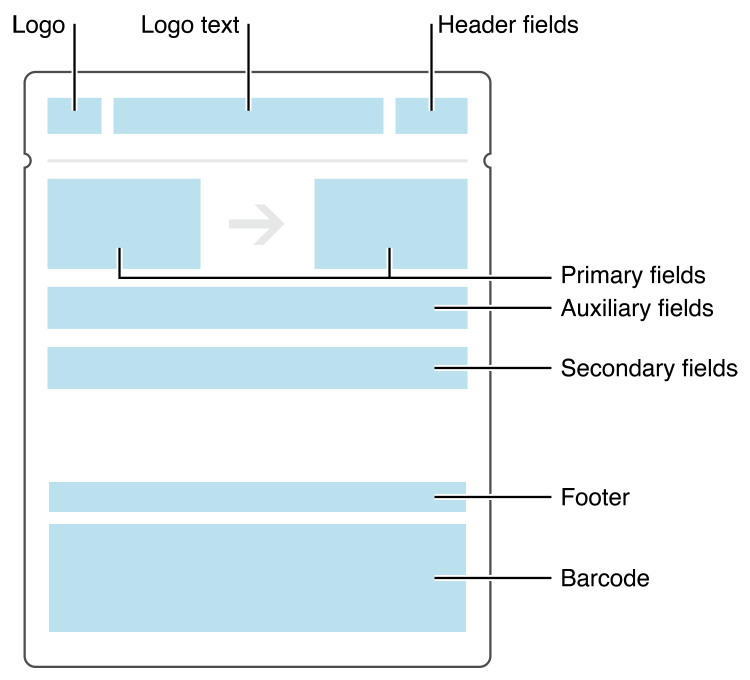
Coupons are specified by a coupon key.
Appropriate for: coupons, special offers, and other discounts.
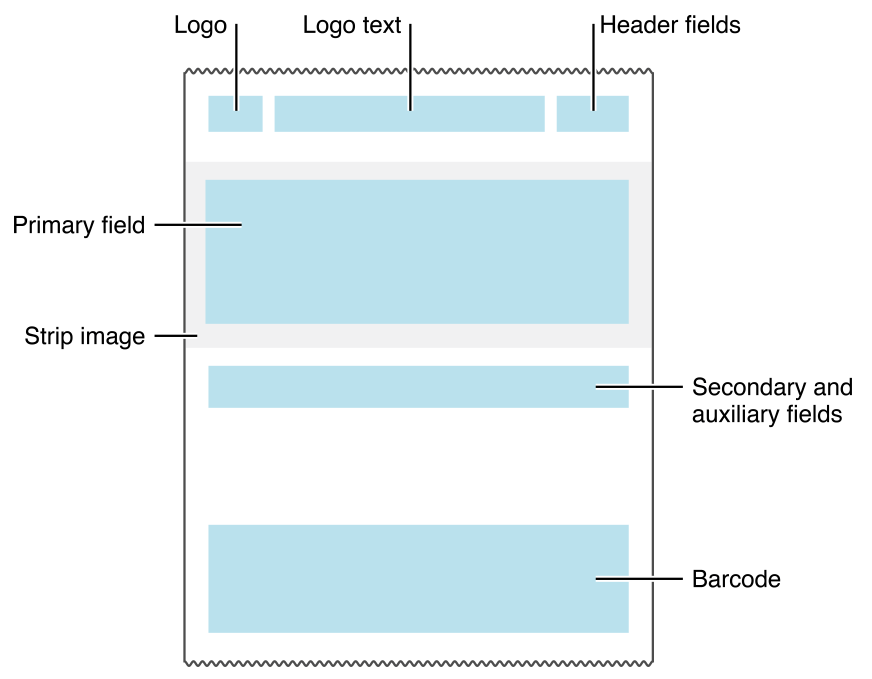
Event tickets are specified by an eventTicket key.
Appropriate for: passes used to gain entry to an event such as concerts, movies, plays, or sporting events.
Each pass typically corresponds to a specific event, but you can also use a single pass for several events such as a season ticket.
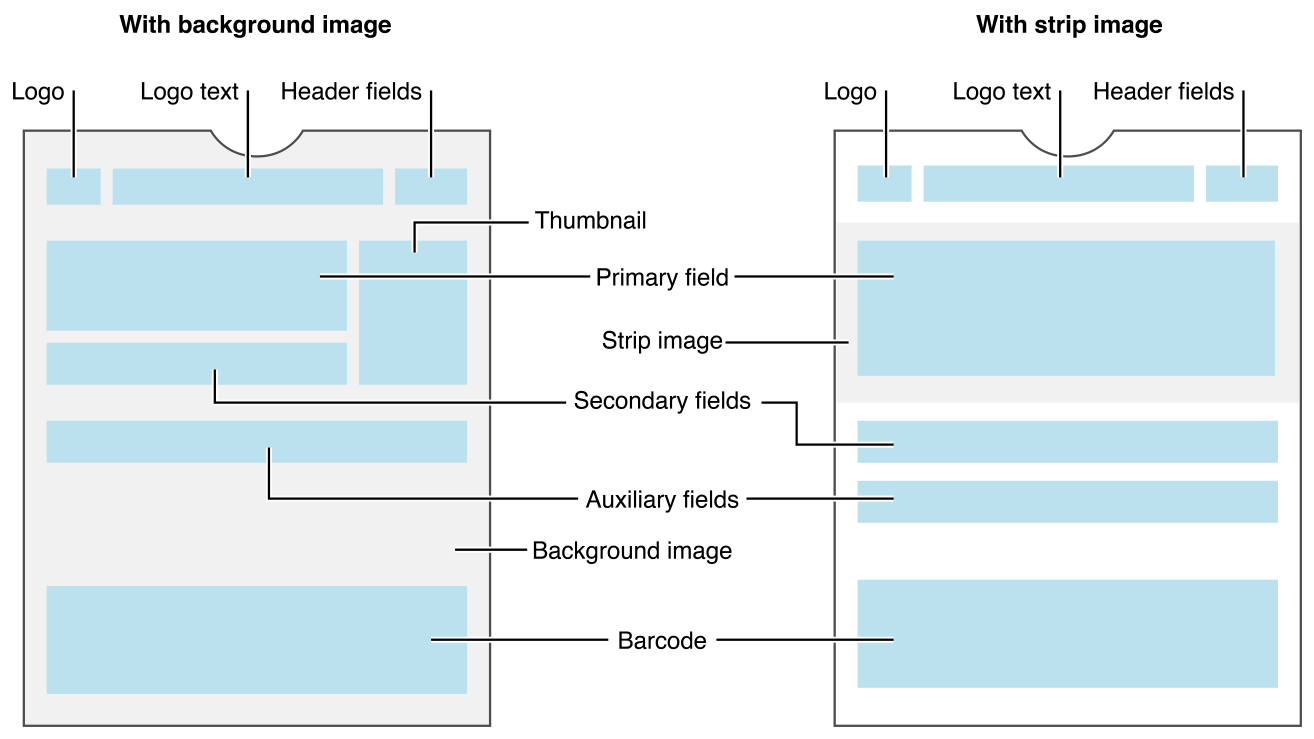
Store cards are specified by a storeCard key.
Appropriate for: store loyalty cards, discount cards, points cards, and gift cards.
A store typically identifies the user’s account within your company which can then be used to make payments or receive discounts. If the account carries a balance it shows the current balance on the pass.
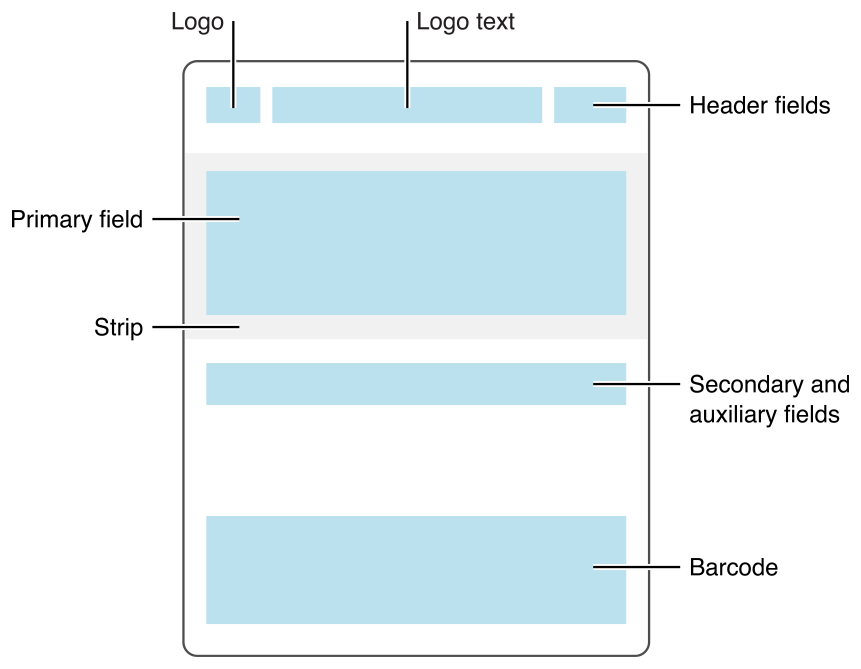
Generic passes are specified a generic key.
Appropriate for: any pass that does not fit into one of the above (more specific) categories, e.g. gym membership cards, coat-check claim tickets, and metro passes that carry a balance.
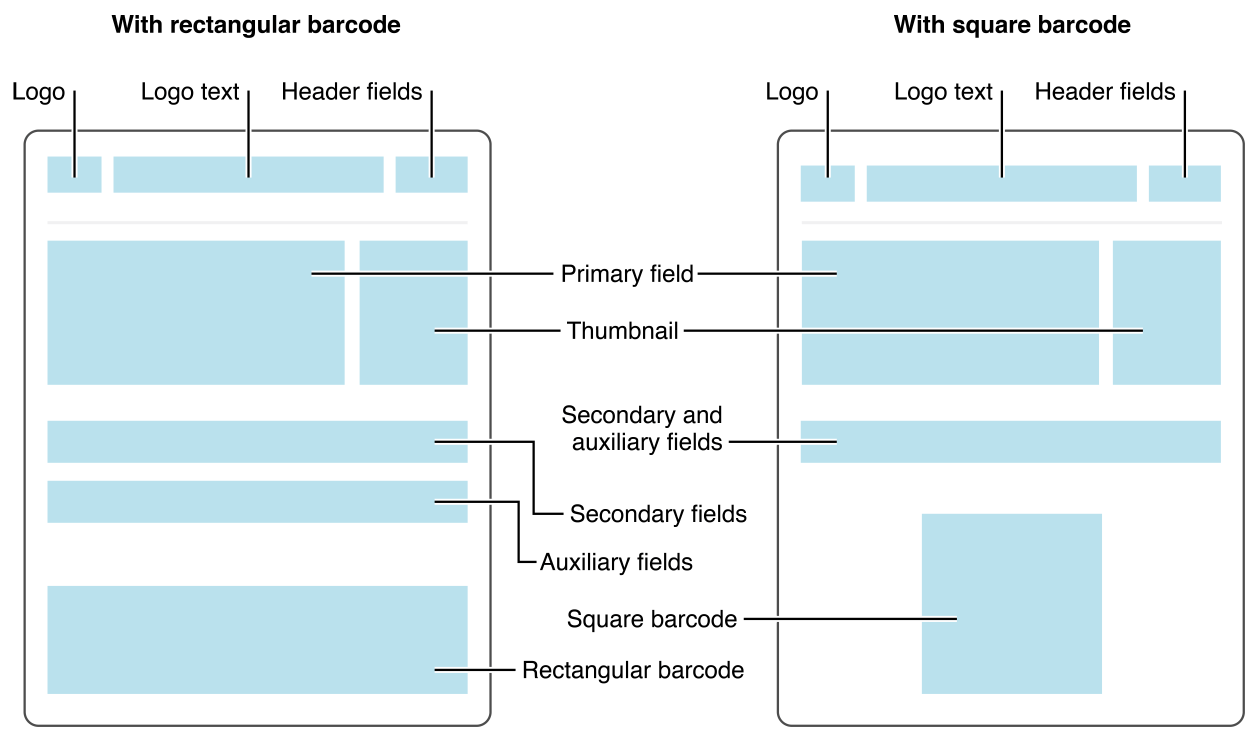
PKPass documentation is available in Wallet Developer Guide. Individual fields are described in PassKit Package Format Reference.
Fields
- In general a pass can have up to three header fields, a single primary field, up to four secondary fields, and up to four auxiliary fields.
- Boarding passes can have up to two primary fields and up to five auxiliary fields.
- Coupons, store cards, and generic passes with a square barcode can have a total of up to four secondary and auxiliary fields, combined.
- The number of fields displayed on the pass also depends on the length of the text in each field. If the text is too long some fields may not be displayed.
Relevances
| Pass style | Relevant date | Relevant locations | Relevance | |
|---|---|---|---|---|
| Boarding pass | Recommended. | Include the relevant date unless the pass is relevant for an extended period of time, such as for a month-long bus pass. | Optional. Interpreted with a large radius. | Relevant if the date and any location matches. Prior to iOS 6.1, relevant if the date or any location matches. Without a relevant date, pass is relevant if the location matches. |
| Coupon | Not supported. | Required if relevance information is provided. | Interpreted with a small radius. | Relevant if any location matches. |
| Event ticket | Recommended. Include the relevant date unless the pass is relevant for an extended period of time, such as for a multi-day event. Prior to iOS 7.1, required if relevance information is provided. | Optional. Interpreted with a large radius. | Relevant if the date and any location matches. Without a relevant location, relevant if the date matches. | |
| Generic | Optional. | Required if relevance information is provided. Interpreted with a small radius. | Relevant if the date and any location matches. Without a relevant date, relevant if any location matches. | |
| Store card | Not supported. | Required if relevance information is provided. Interpreted with a small radius. | Relevant if any location matches. |
Read template
Request
curl -X GET '<API_URL>/v1/template/:id' \
-H 'authorization: Bearer <ACCESS_TOKEN>'
var http = require("https");
var options = {
method: "GET",
hostname: "<API_URL>",
port: null,
path: "/v1/template/:id",
headers: {
authorization: "Bearer <ACCESS_TOKEN>",
},
};
var req = http.request(options, function (res) {
var chunks = [];
res.on("data", function (chunk) {
chunks.push(chunk);
});
res.on("end", function () {
var body = Buffer.concat(chunks);
console.log(body.toString());
});
});
GET <API_URL>/v1/template/:id
Path parameter
| Name | Note |
|---|---|
| id | ID of template |
Response
Returns Template.
List template
Request
curl -X GET '<API_URL>/v1/template?page=1&limit=100' \
-H 'authorization: Bearer <ACCESS_TOKEN>'
var http = require("https");
var options = {
method: "GET",
hostname: "<API_URL>",
port: null,
path: "/v1/template?page=1&limit=100",
headers: {
authorization: "Bearer <ACCESS_TOKEN>",
},
};
var req = http.request(options, function (res) {
var chunks = [];
res.on("data", function (chunk) {
chunks.push(chunk);
});
res.on("end", function () {
var body = Buffer.concat(chunks);
console.log(body.toString());
});
});
req.end();
GET <API_URL>/v1/template
Url parameters
| Name | Note | Required |
|---|---|---|
| limit | maximum returned records default 100 and maximum 1000 | No |
| page | returned page default 1 | No |
| where | url encoded JSON query (see Querying) | No |
| order | (see Ordering) | No |
| orderBy | (see Ordering) | No |
Response
Response:
{
"limit": 10,
"page": 1,
"totalCount": 1,
"data": [
{
"id": "0a088428-40ec-4166-8271-05658e87ad8f",
"name": "TemplateName",
"certificationId": "b7654e80-0b87-4c4c-a351-2fc55c86e9b9",
"projectId": "b7654e80-0b87-4c4c-a351-2fc55c86e9b9",
"createdAt": "2016-11-04T15:07:21.703676+01:00",
"deletedAt": null,
"updatedAt": "2016-12-13T11:55:59.813897+01:00",
"jsonSchema": {}
}
]
}
| Name | Note | Type |
|---|---|---|
| data | array of templates | array |
| totalCount | total count of records | Number |
| page | retuned page | Number |
| limit | page size | Number |
Push template
Send a push notification to all devices that have pass issued with this template. Device that receives push notification then checks for changes and fetches updated pass(es) if available.
Request
curl -X GET '<API_URL>/v1/template/:id/push' \
-H 'authorization: Bearer <ACCESS_TOKEN>'
var http = require("https");
var options = {
method: "GET",
hostname: "<API_URL>",
port: null,
path: "/v1/template/:id/push",
headers: {
authorization: "Bearer <ACCESS_TOKEN>",
},
};
var req = http.request(options, function (res) {
var chunks = [];
res.on("data", function (chunk) {
chunks.push(chunk);
});
res.on("end", function () {
var body = Buffer.concat(chunks);
console.log(body.toString());
});
});
GET <API_URL>/v1/template/:id/push
Path parameter
| Name | Note |
|---|---|
| id | ID of template |
Response
Returns empty json object or error.
Pass
Represents an individual pass that is composed of a template and dynamic data.
{
"id": "id-of-pass",
"url": "https://...",
"templateId": "id-of-template",
"projectId": "id-of-project",
"dynamicData": {
"lastName": "Jedno",
"fistName": "Tomáš"
},
"dynamicImages": {
"logo": "id-of-logo-image",
"icon": "id-of-image",
"strip": {
"cs": "id-of-czech-image",
"en": "id-of-english-image"
},
"background": "id-of-image",
"footer": "id-of-image",
"thumbnail": "id-of-image"
},
"expirationDate": null,
"voided": false,
"devices": null,
"lastRegisterAt": null,
"firstRegisterAt": null,
"lastUnregisterAt": null,
"firstUnregisterAt": null,
"updatedAt": null,
"createdAt": "2016-10-10T21:48:01.565Z",
"deletedAt": null
}
Properties
| Name | Note | filter&sort | Type |
|---|---|---|---|
| id | ✓ | string | |
| url | url for pass distribution | string | |
| templateId | ✓ | string | |
| projectId | ✓ | string | |
| dynamicData | validated against template’s dynamicDataJsonSchema | object | |
| dynamicImages | object mapping image type to image id | object | |
| expirationDate | end of the pass validity | ✓ | datetime |
| voided | enable to deactivate the pass (default false) | ✓ | boolean |
| devices | number of active installations on devices (grouped by platform) | object | |
| lastRegisterAt | timestamp of last registration (added) into wallet | ✓ | datetime |
| firstRegisterAt | timestamp of first registration (added) into wallet | ✓ | datetime |
| lastUnregisterAt | timestamp of last deregistration (removed) from wallet | ✓ | datetime |
| firstUnregisterAt | timestamp of irst deregistration (removed) from wallet | ✓ | datetime |
| createdAt | ✓ | datetime | |
| updatedAt | ✓ | datetime | |
| deletedAt | ✓ | datetime |
Dynamic data
Dynamic data object example:
{
"fistName": "Tomáš",
"lastName": "Jedno"
}
Dynamic data are variable values that make up the content of the pass together with the template and images.
Dynamic images
Dynamic images object example:
{
"images": {
"logo": "id-of-logo-image",
"icon": "id-of-image",
"strip": {
"cs": "id-of-image-for-czech",
"sk": "id-of-image-for-slovak",
"en": "id-of-image-for-english"
},
"background": "id-of-image",
"footer": "id-of-image",
"thumbnail": "id-of-image"
}
}
The images object stored within a pass overrides the images object stored within a template.
Do not specify an images object if you want to use the one from the template.
Create pass
Create a single pass.
Request
curl -X POST '<API_URL>/v1/pass' \
-H 'authorization: Bearer <ACCESS_TOKEN>' \
-H 'content-type: application/json' \
-d '{"dynamicData":{"qrcode":"12345678","fullName":"Mr. Tomáš Dvě","cardNumber":"12345678"},"dynamicImages":{"logo":"id-of-logo-image","icon":"id-of-image","strip":{"cs":"id-of-image-for-czech","sk":"id-of-image-for-slovak","en":"id-of-image-for-english"},"background":"id-of-image","footer":"id-of-image","thumbnail":"id-of-image"},"templateId":"id-of-template"}'
var http = require("https");
var options = {
method: "POST",
hostname: "<API_URL>",
port: null,
path: "/v1/pass",
headers: {
authorization: "Bearer <ACCESS_TOKEN>",
"content-type": "application/json",
},
};
var req = http.request(options, function (res) {
var chunks = [];
res.on("data", function (chunk) {
chunks.push(chunk);
});
res.on("end", function () {
var body = Buffer.concat(chunks);
console.log(body.toString());
});
});
req.write(
'{"dynamicData":{"qrcode":"12345678","fullName":"Mr. Tomáš Dvě","cardNumber":"12345678"},"dynamicImages":{"logo":"id-of-logo-image","icon":"id-of-image","strip":{"cs":"id-of-image-for-czech","sk":"id-of-image-for-slovak","en":"id-of-image-for-english"},"background":"id-of-image","footer":"id-of-image","thumbnail":"id-of-image"},"templateId":"id-of-template"}'
);
req.end();
POST <API_URL>/v1/pass
Body
| Name | Note | Required | Type |
|---|---|---|---|
| dynamicData | validated against template’s dynamicDataJsonSchema (default null) | No | object |
| dynamicImages | Object with image IDs (default null) | No | object |
| expirationDate | end of the pass validity | No | datetime |
| templateId | Yes | string |
Response
Returns Pass.
Read pass
Pass detail
Request
curl -X GET '<API_URL>/v1/pass/:id' \
-H 'authorization: Bearer <ACCESS_TOKEN>'
var http = require("https");
var options = {
method: "GET",
hostname: "<API_URL>",
port: null,
path: "/v1/pass/:id",
headers: {
authorization: "Bearer <ACCESS_TOKEN>",
},
};
var req = http.request(options, function (res) {
var chunks = [];
res.on("data", function (chunk) {
chunks.push(chunk);
});
res.on("end", function () {
var body = Buffer.concat(chunks);
console.log(body.toString());
});
});
req.end();
GET <API_URL>/v1/pass/:id
Path parameter
| Name | Note |
|---|---|
| id | pass ID |
Response
Returns Pass.
Update pass
Update existing pass. If templateId is changed the dynamic data must validate against the json schema stored with the new template.
Request
curl -X PUT '<API_URL>/v1/pass/:id' \
-H 'authorization: Bearer <ACCESS_TOKEN>' \
-H 'content-type: application/json' \
-d '{"dynamicData":{"qrcode":"12345678","fullName":"Mr. Tomáš Dvě","cardNumber":"12345678"},"dynamicImages":{"logo":"id-of-logo-image","icon":"id-of-image","strip":{"cs":"id-of-image-for-czech","sk":"id-of-image-for-slovak","en":"id-of-image-for-english"},"background":"id-of-image","footer":"id-of-image","thumbnail":"id-of-image"},"templateId":"id-of-template"}'
var http = require("https");
var options = {
method: "PUT",
hostname: "<API_URL>",
port: null,
path: "/v1/pass/:id",
headers: {
authorization: "Bearer <ACCESS_TOKEN>",
"content-type": "application/json",
},
};
var req = http.request(options, function (res) {
var chunks = [];
res.on("data", function (chunk) {
chunks.push(chunk);
});
res.on("end", function () {
var body = Buffer.concat(chunks);
console.log(body.toString());
});
});
req.write(
'{"dynamicData":{"qrcode":"12345678","fullName":"Mr. Tomáš Dvě","cardNumber":"12345678"},"dynamicImages":{"logo":"id-of-logo-image","icon":"id-of-image","strip":{"cs":"id-of-image-for-czech","sk":"id-of-image-for-slovak","en":"id-of-image-for-english"},"background":"id-of-image","footer":"id-of-image","thumbnail":"id-of-image"},"templateId":"id-of-template"}'
);
req.end();
PUT <API_URL>/v1/pass/:id
Path parameter
| Name | Note | Required |
|---|---|---|
| id | Yes |
Body
| Name | Note | Required | Type |
|---|---|---|---|
| dynamicData | validated against template’s dynamicDataJsonSchema (default null) | No | object |
| dynamicImages | object with image IDs (default null) | No | object |
| templateId | Yes | string | |
| expirationDate | end of the pass validity | No | datetime |
| voided | No | boolean |
Response
Returns Pass.
Delete pass
Mark pass as deleted and set voided property to true.
Request
curl -X DELETE '<API_URL>/v1/pass/:id' \
-H 'authorization: Bearer <ACCESS_TOKEN>'
var http = require("https");
var options = {
method: "DELETE",
hostname: "<API_URL>",
port: null,
path: "/v1/pass/:id",
headers: {
authorization: "Bearer <ACCESS_TOKEN>",
},
};
var req = http.request(options, function (res) {
var chunks = [];
res.on("data", function (chunk) {
chunks.push(chunk);
});
res.on("end", function () {
var body = Buffer.concat(chunks);
console.log(body.toString());
});
});
req.end();
DELETE <API_URL>/v1/pass/:id
Path parameter
| Name | Note |
|---|---|
| id | ID of pass |
Response
Returns Pass.
List pass
Request
curl -X GET '<API_URL>/v1/pass?page=1&limit=100' \
-H 'authorization: Bearer <ACCESS_TOKEN>'
var http = require("https");
var options = {
method: "GET",
hostname: "<API_URL>",
port: null,
path: "/v1/pass?page=1&limit=100",
headers: {
authorization: "Bearer <ACCESS_TOKEN>",
},
};
var req = http.request(options, function (res) {
var chunks = [];
res.on("data", function (chunk) {
chunks.push(chunk);
});
res.on("end", function () {
var body = Buffer.concat(chunks);
console.log(body.toString());
});
});
req.end();
GET <API_URL>/v1/pass
Url parameters
| Name | Note | Default | Required |
|---|---|---|---|
| limit | paging limit (max 1000) | 100 | No |
| page | page number | 1 | No |
| where | url encoded JSON query (see Querying) | No | |
| order | (see Ordering) | No | |
| orderBy | (see Ordering) | No |
Response
Response:
{
"limit": 1000,
"page": 1,
"totalCount": 1,
"data": [
{
"id": "id-of-pass",
"url": "https://...",
"templateId": "id-of-template",
"dynamicData": {
"qrcode": "12345678",
"fullName": "Mr. Tomáš Dvě",
"cardNumber": "12345678"
},
"dynamicImages": {
"logo": "id-of-logo-image",
"icon": "id-of-image",
"strip": {
"cs": "id-of-image-for-czech",
"sk": "id-of-image-for-slovak",
"en": "id-of-image-for-english"
},
"background": "id-of-image",
"footer": "id-of-image",
"thumbnail": "id-of-image"
},
"voided": false,
"devices": null,
"lastRegisterAt": null,
"firstRegisterAt": null,
"lastUnregisterAt": null,
"firstUnregisterAt": null,
"updatedAt": "2017-11-06T13:21:31.815Z",
"createdAt": "2016-10-10T21:48:01.565Z",
"deletedAt": null
}
]
}
Response body
| Name | Note | Type |
|---|---|---|
| limit | page size | number |
| page | retuned page | number |
| totalCount | total count of records | number |
| data | array of passes | array |
Batch pass
The batch size is limited to 25 unique passes. Batch is processed asynchronously, each id can be used only once per batch. The service always returns an HTTP STATUS of 200, status for individual operations is provided via status property in the returned data.
Request
curl -X POST '<API_URL>/v1/pass/batch' \
-H 'authorization: Bearer <ACCESS_TOKEN>' \
-H 'content-type: application/json' \
-d '[{"method":"POST","data":{"templateId":"YourtemplateId","dynamicData":{"property":"..."},"dynamicImages":{"logo":"..."}}},{"method":"GET","id":"id-of-pass"},{"method":"PUT","id":"id-of-pass","data":{"id":"id-of-pass","templateId":"YourtemplateId","dynamicData":{"property":"..."},"dynamicImages":{"logo":"..."}}},{"method":"DELETE","id":"id-of-pass"}]'
var http = require("https");
var options = {
method: "POST",
hostname: "<API_URL>",
port: null,
path: "/v1/pass/batch",
headers: {
authorization: "Bearer <ACCESS_TOKEN>",
"content-type": "application/json",
},
};
var req = http.request(options, function (res) {
var chunks = [];
res.on("data", function (chunk) {
chunks.push(chunk);
});
res.on("end", function () {
var body = Buffer.concat(chunks);
console.log(body.toString());
});
});
req.write(
'[{"method":"POST","data":{"templateId":"YourtemplateId","dynamicData":{"property":"..."},"dynamicImages":{"logo":"..."}}},{"method":"GET","id":"id-of-pass"},{"method":"PUT","id":"id-of-pass","data":{"id":"id-of-pass","templateId":"YourtemplateId","dynamicData":{"property":"..."},"dynamicImages":{"logo":"..."}}},{"method":"DELETE","id":"id-of-pass"}]'
);
req.end();
POST <API_URL>/v1/pass/batch
Body
JSON encoded array of objects with following structure:
| Name | Note | Required | Type |
|---|---|---|---|
| method | GET/POST/PUT/DELETE | Yes | string |
| id | only for GET, PUT and DELETE | string | |
| data | request data | only for POST and PUT | object |
Response
Response:
[
{
"status": {
"code": 201,
"message": "created"
},
"data": {
"id": "id-of-pass",
"templateId": "YourtemplateId",
"dynamicData": {
"property": "..."
},
"dynamicImages": {
"logo": "..."
}
}
},
{
"status": {
"code": 200,
"message": "ok"
},
"data": {
"templateId": "YourtemplateId",
"id": "id-of-pass",
"dynamicData": {
"property": "..."
},
"dynamicImages": {
"logo": "..."
}
}
},
{
"status": {
"code": 200,
"message": "ok"
},
"data": {
"id": "id-of-pass",
"templateId": "YourtemplateId",
"dynamicData": {
"property": "..."
},
"dynamicImages": {
"logo": "..."
}
}
},
{
"status": {
"code": 200,
"message": "ok"
},
"data": {
"id": "id-of-pass",
"templateId": "YourtemplateId",
"dynamicData": {
"property": "..."
},
"dynamicImages": {
"logo": "..."
}
}
}
]
Returns JSON encoded array of responses
| Property | Note |
|---|---|
| status | object with message and code properties |
| data |
Patch pass
Pass before patching
{
"id": "id-of-pass",
"templateId": "id-of-template",
"dynamicData": {
"qrcode": "12345678",
"fullName": "Mr. Tomáš Jedno",
"cardNumber": "12345678"
},
"dynamicImages": {
"logo": "id-of-logo-image",
"icon": "id-of-icon-image",
"strip": "id-of-strip-image",
"background": "id-of-image",
"footer": "id-of-image",
"thumbnail": "id-of-image"
},
"voided": false
}
Patch an existing pass overriding only specified properties. To delete a property set its value to null.
Request
Patch pass
curl -X PATCH '<API_URL>/v1/pass/:id' \
-H 'authorization: Bearer <ACCESS_TOKEN>' \
-H 'content-type: application/json' \
-d '{"dynamicData":{"fullName":"Mr. Tomáš Tři"},"dynamicImages":{"strip":{"cs":"id-of-image-for-czech","en":"id-of-image-for-english"}},"templateId":"id-of-another-template"}'
var http = require("https");
var options = {
method: "PATCH",
hostname: "<API_URL>",
port: null,
path: "/v1/pass/:id",
headers: {
authorization: "Bearer <ACCESS_TOKEN>",
"content-type": "application/json",
},
};
var req = http.request(options, function (res) {
var chunks = [];
res.on("data", function (chunk) {
chunks.push(chunk);
});
res.on("end", function () {
var body = Buffer.concat(chunks);
console.log(body.toString());
});
});
req.write(
'{"dynamicData":{"fullName":"Mr. Tomáš Tři"},"dynamicImages":{"strip":{"cs":"id-of-image-for-czech","en":"id-of-image-for-english"}},"templateId":"id-of-another-template"}'
);
req.end();
PATCH <API_URL>/v1/pass/:id
Body
| Name | Note | Required | Type |
|---|---|---|---|
| dynamicData | validated against template’s dynamicDataJsonSchema | No | object |
| dynamicImages | object with image IDs | No | object |
| templateId | No | string | |
| expirationDate | end of the pass validity | No | datetime |
| voided | No | boolean |
Response
Patched pass
{
"id": "id-of-pass",
"templateId": "id-of-another-template",
"dynamicData": {
"qrcode": "12345678",
"fullName": "Mr. Tomáš Tři",
"cardNumber": "12345678"
},
"dynamicImages": {
"logo": "id-of-logo-image",
"icon": "id-of-icon-image",
"strip": {
"cs": "id-of-czech-image",
"en": "id-of-english-english"
},
"background": "id-of-image",
"footer": "id-of-image",
"thumbnail": "id-of-image"
},
"voided": false
}
Returns JSON object described in Pass section
Anonymize pass
Pass before update
{
"id": "id-of-pass",
"templateId": "id-of-template",
"dynamicData": {
"name": "Batman",
"realName": "Bruce Wayne"
},
"voided": false
}
Pass anonymization can be achieved by updating/patching the pass resource with anonymized data or deleting the data alltogether. In both cases the data is no longer stored in Yourpass. Therefore the process is irreversible.
Patch pass
Patch request
curl -X PATCH '<API_URL>/v1/pass/:id?anonymize=true' \
-H 'authorization: Bearer <ACCESS_TOKEN>' \
-H 'content-type: application/json' \
-d '{"dynamicData":{"realName":"unknown"}}'
var http = require("https");
var options = {
method: "PATCH",
hostname: "<API_URL>",
port: null,
path: "/v1/pass/:id?anonymize=true",
headers: {
authorization: "Bearer <ACCESS_TOKEN>",
"content-type": "application/json",
},
};
var req = http.request(options, function (res) {
var chunks = [];
res.on("data", function (chunk) {
chunks.push(chunk);
});
res.on("end", function () {
var body = Buffer.concat(chunks);
console.log(body.toString());
});
});
req.write('{"dynamicData":{"realName":"unknown"}}');
req.end();
You can patch an existing pass overriding only specified properties.
Patch response
{
"id": "id-of-pass",
"templateId": "id-of-template",
"dynamicData": {
"name": "Batman",
"realName": "unknown"
},
"voided": false
}
Update pass
Update request
curl -X PUT '<API_URL>/v1/pass/:id?anonymize=true' \
-H 'authorization: Bearer <ACCESS_TOKEN>' \
-H 'content-type: application/json' \
-d '{"dynamicData":{},"templateId":"id-of-template"}'
var http = require("https");
var options = {
method: "PUT",
hostname: "<API_URL>",
port: null,
path: "/v1/pass/:id?anonymize=true",
headers: {
authorization: "Bearer <ACCESS_TOKEN>",
"content-type": "application/json",
},
};
var req = http.request(options, function (res) {
var chunks = [];
res.on("data", function (chunk) {
chunks.push(chunk);
});
res.on("end", function () {
var body = Buffer.concat(chunks);
console.log(body.toString());
});
});
req.write('{"dynamicData":{},"templateId":"id-of-template"}');
req.end();
Or you can update the pass, replacing all data with the provided. Setting dynamicData to empty object deletes all keys within.
Update response
{
"id": "id-of-pass",
"templateId": "id-of-template",
"dynamicData": {},
"voided": false
}
If there is no dynamicData, fallback will be used when rendering the pass.
General
Paging
curl -X GET '<API_URL>/v1/pass?page=1&limit=100' \
-H 'authorization: Bearer <ACCESS_TOKEN>'
var http = require("https");
var options = {
method: "GET",
hostname: "<API_URL>",
port: null,
path: "/v1/pass?page=1&limit=100",
headers: {
authorization: "Bearer <ACCESS_TOKEN>",
},
};
var req = http.request(options, function (res) {
var chunks = [];
res.on("data", function (chunk) {
chunks.push(chunk);
});
res.on("end", function () {
var body = Buffer.concat(chunks);
console.log(body.toString());
});
});
req.end();
GET <API_URL>/v1/pass?page=1&limit=100
Query parameters
| Name | Note | Default | Required |
|---|---|---|---|
| page | page number | 1 | No |
| limit | page size (max 1000) | 100 | No |
Response
Paged list response
{
"data": [],
"limit": 100,
"page": 1,
"totalCount": 0
}
Ordering
Ordering (sorting) of resources
List pass ordered by updatedAt
curl -X GET '<API_URL>/v1/pass?order=asc&orderBy=updatedAt' \
-H 'authorization: Bearer <ACCESS_TOKEN>'
var http = require("https");
var options = {
method: "GET",
hostname: "<API_URL>",
port: null,
path: "/v1/pass?order=asc&orderBy=updatedAt",
headers: {
authorization: "Bearer <ACCESS_TOKEN>",
},
};
var req = http.request(options, function (res) {
var chunks = [];
res.on("data", function (chunk) {
chunks.push(chunk);
});
res.on("end", function () {
var body = Buffer.concat(chunks);
console.log(body.toString());
});
});
req.end();
GET <API_URL>/v1/pass?order=asc&orderBy=updatedAt
Query parameters
| Name | Note | Required |
|---|---|---|
| order | asc/desc | No |
| orderBy | queried object scalar property | No |
Querying
Querying (filtering) of resources
GET <API_URL>/v1/pass?where={"voided":{"$eq":true}}
List of voided passes created in July 2017
curl -X GET '<API_URL>/v1/pass?where={"voided":{"$eq":true},"createdAt":{"$gte":"2017-07-01","$lt":"2017-08-01"}}' \
-H 'authorization: Bearer <ACCESS_TOKEN>'
var http = require("https");
var where = {
voided: { $eq: true },
createdAt: { $gte: "2017-07-01", $lt: "2017-08-01" },
};
var options = {
method: "GET",
hostname: "<API_URL>",
port: null,
path: "/v1/pass?where=" + encodeURIComponent(JSON.stringify(where)),
headers: {
authorization: "Bearer <ACCESS_TOKEN>",
},
};
var req = http.request(options, function (res) {
var chunks = [];
res.on("data", function (chunk) {
chunks.push(chunk);
});
res.on("end", function () {
var body = Buffer.concat(chunks);
console.log(body.toString());
});
});
req.end();
- When you request a list you can filter objects by setting the
wherequery parameter - The
whereparameter accepts an object with attribute:value pairs, where value can be a primitive (for equals matches) or an object specifying an operator and a value - Invalid
whereparameter is discarded as if it was not sent with the request
| Operator | Description |
|---|---|
{"$gt": 6} | > 6 |
{"$gte": 6} | >= 6 |
{"$lt": 10} | < 10 |
{"$lte": 10} | <= 10 |
{"$ne": null} | != null |
{"$eq": null} | = null |
{"$in": [1, 2]} | IN [1, 2] |
{"$notIn": [1, 2]} | NOT IN [1, 2] |
{"$like": "%hat%"} | LIKE ‘%hat%’ |
{"$notLike": "%hat"} | NOT LIKE ‘%hat’ |
{"$all": [5, 3]} | @> [5, 3] |
If $like or $notlike operator is provided without a % symbol, it behaves similar to $eq and $neq respectively.
Status codes
| Code | Message | Description |
|---|---|---|
| 200 | OK | Your request was processed successfully |
| 201 | Created | Instance has been created successfully |
| 400 | Bad Request | Your request sucks |
| 401 | Unauthorized | Your API key is wrong |
| 403 | Forbidden | The request is for administrators only |
| 404 | Not Found | The specified request or data could not be found |
| 413 | Request Entity Too Large | The request is larger than the server is willing or able to process. Previously called “Request Entity Too Large” |
| 500 | Internal Server Error | There was a problem with our servers. Try again later |
| 503 | Service Unavailable | The service is temporarially offline for maintanance. Please try again later |
Type definitions
datetime
Datetime fields are of type string and their format is defined as per RFC3339.
All fields that expect date as an input must adhere to this specification, including dynamic data values that will be used in these fields.
Pass distribution
A pass can be distributed directly (e.g. as an email attachment) in the pkpass format, or via a link to our servers.
Get pass
Request
Link to distribute pass
<a href="<DISTRIBUTION_URL>/:id?tag=someTag">Get pass</a>
GET <DISTRIBUTION_URL>/:id
Path parameters
| Name | Note | Required |
|---|---|---|
| id | pass id | Yes |
Query parameters
| Name | Note | Required |
|---|---|---|
| tag | tag your distribution channels; can be used multiple times (<DISTRIBUTION_URL>/:id?tag=rollup&tag=entrance) | No |
| format | distribution format [pkpass/pdf/barcode/qrcode] | No |
Note:
- Tags are transformed to lower case.
- The valid tag doesn’t contain spaces and has maximal length 16 chars.
- The maximal count of valid tags is 10.
- Tag
consoleis reserved for yourpass console.
Formats
| Name | Note |
|---|---|
| pkpass | pass in the pkpass format for wallet applications suporting it |
| printable alternative of pkpass | |
| barcode | returns svg of the barcode in the pass |
| qrcode | returns svg encoded qrcode with link to the preview of pass (no format) |
Response
Returns a pass to the end-user in the specified format. If no format is supplied and the device supports pkpass, it is returned in this format. Otherwise an HTML preview is shown which includes action buttons to download the pass. This service also collects statistical information about pass downloads and previews.
Issue link
The service can be used only on distributable templates (i.e. the distributable flag is set to true.)
The endpoint can be used in two ways:
- To generate a new pass and redirect the end-user to Get pass
- To generate a qr code with a link to generate a new pass (redirects back to this endpoint)
Example usage in html as link:
<a href="<ISSUE_URL>/:id"> Get pass </a>
Example usage in html as image:
<img src="<ISSUE_URL>/:id?format=qrcode" />
Request
GET <ISSUE_URL>/:id or GET <ISSUE_URL>/:id?format=qrcode
Path parameters
| Name | Note | Required |
|---|---|---|
| id | template id | Yes |
Query parameters
| Name | Note | Required |
|---|---|---|
| format | if you set format to qrcode, svg encoded qrcode is generated with a link to issue a new pass | No |
Response
Without format parameter
New pass is created and the end-user is redirected to Get pass. The redirect url does not contain the
format parameter which means that either pkpass will be downloaded or the user will be presented with an HTML preview
With qrcode format
No pass is created, only an SVG qrcode is generated. The qrcode contains an address back to this endpoint
without the format parameter; When a user scans the qrcode they will visit the <ISSUE_URL>/:id which will generate
a new pass and redirect them to Get pass as stated above.
Webhooks
Two kinds of webhooks are currently supported:
- device registration (pkpass)
- device unregistration (pkpass)
- user add (google wallet)
- user delete (google wallet)
PkPass(Apple Wallet) and Google Wallet are different technologies providing different mechanisms for engagement tracking. In the case of pkpass, we communicate with the end user devices directly and each device registers with us with directly. With Google Wallet, we have some notion wheter the pass is currently added in google wallet and we have no way of verifying how many devices are affected. User with no android devices is still able to add their passes to google wallet via web interface.
The webhook service expects a successful answer (HTTP status code 2xx) to be returned in at most 10 seconds. If your service does not answer in a timely manner or with the previously mentioned status code, the event will be marked as “undelivered” and will be retried with an exponential backoff (this backoff can be configured), all successive messages will be postponed until the failed one succeeds. If the number of retries reaches the limit, the event is discarded.
By default the limit is 15 retries with an exponential backoff using the formula 10x1.5^n in seconds where n is the number of the retry.
The only currently supported authentication method is an API key (using X-API-Key header) with the value of your choice.
Webhooks need to be configured manually, please contact Yourpass support and provide the following information:
- Project IDs for which you want to receive webhooks
- URL for each project ID (can be part of URL path or parameters)
Project ID: 00000000-0000-0000-0000-000000000000
Webhook URL for device registration: https://example.com/webhook/yourpass?event=register
Webhook URL for device unregistration: https://example.com/webhook/yourpass?event=unregister
Webhook URL for user add: https://example.com/webhook/yourpass?event=gw_add
Webhook URL for user delete: https://example.com/webhook/yourpass?event=gw_delete
See the example
Device registration
Whenever the device registers to receive push notifications for the wallet pass.
{
"passId": "00000000-0000-0000-0000-000000000000",
"timestamp": "2006-01-02T15:04:05.999Z",
"deviceCount": 2,
"wallet": "ios_wallet"
}
Properties
| Name | Note | Type |
|---|---|---|
| passId | string | |
| timestamp | datetime | |
| deviceCount | number of devices registered with this pass including the event that resulted in this webhook payload | number |
| wallet | type of wallet [ios_wallet/android_yourwallet/android_pass2u/android_attido/android_walletpasses/unknown] | string |
Device unregistration
{
"passId": "00000000-0000-0000-0000-000000000000",
"timestamp": "2006-01-02T15:04:05.999Z",
"deviceCount": 0,
"wallet": "ios_wallet"
}
Properties
| Name | Note | Type |
|---|---|---|
| passId | string | |
| timestamp | datetime | |
| deviceCount | number of devices registered with this pass including the event that resulted in this webhook payload | number |
| wallet | type of wallet [ios_wallet/android_yourwallet/android_pass2u/android_attido/android_walletpasses/unknown] | string |
User add
{
"passId": "00000000-0000-0000-0000-000000000000",
"timestamp": "2006-01-02T15:04:05.999Z",
"userCount": 1
}
Properties
| Name | Note | Type |
|---|---|---|
| passId | string | |
| timestamp | datetime | |
| userCount | number of user accounts that have added this pass into google wallet | number |
User delete
{
"passId": "00000000-0000-0000-0000-000000000000",
"timestamp": "2006-01-02T15:04:05.999Z",
"userCount": 0
}
Properties
| Name | Note | Type |
|---|---|---|
| passId | string | |
| timestamp | datetime | |
| userCount | number of user accounts that have added this pass into google wallet | number |
